Kate is 123Print‘s Creative Director, and has been with the company for five years. Before coming on as Creative Director as well as overseeing Design Services, Kate worked at many different Taylor Corporations and studied design at Buffalo University.
Choosing a particular font may not seem like it’d be difficult, but it can actually be quite the task! Here are some down and dirty tips on choosing which font to use on your design:
– A good rule of thumb when choosing which fonts to put on your design, is to stick with no more than two fonts. Anything more than two is overkill and will be distracting. When it comes to fonts – less is definitely more.
– If you opt to go for two fonts, garner some interest and attention by choosing two contrasting typefaces. What does that mean exactly? Glad you asked! A great example would be if you chose a font with personality, like Amedeo, for your company name… and then selected a sans-serif font like Helvectica for the address line. The Helvectica will bring about a nice contrast with Amedeo, making your card visually appealing.
– A word of caution about using a font that has personality or oozes characters: make sure it matches your business! If you’re designing business cards or a banner for your auto body repair business, may I suggest NOT using a light and flourishing wedding design? That’d be some pretty big disconnect there!
– Make sure your typeface color and weight contrast nicely against the background of your design. For example, stay away from using a white font on a light grey background, as it won’t be easy to read. Don’t use a bold dark blue font on a black background, etc. Staying away from these common mistakes will make your text much easier to read.

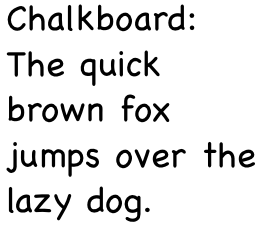
This is GREAT!! I have been looking for a cheat sheet with just a few simple, high level rules of “fontology” that have general application that I can keep handy.
Thanks Kate K., you and 123Print ROCK!!