
www.anna-OM-line.com
So what’s a URL shortener and why should you care? A URL shortener is exactly what it sounds like: It’s a tool that lets you paste any normal/long URL into it and, with one click, have that URL shortened so that there are fewer characters in it. That way it will take up less space and possibly be easier to remember or type in. Some shorteners even let you customize your truncated URL, which does make it easier to brand and remember. But what’s more impressive is the analytic capabilities of some of these tools. The powerful analytics are why most small businesses like to use these tools. And as long as your device, be it a PC, MAC or mobile devices, has a connection to the Internet, you can use it to shorten your links.
Once you’ve shortened your link, it can be used on websites, in comments, chats, emails and social posts. If you track these links, it can help you calculate your return on investment (ROI) on the time spent promoting the URL. Plus, you can develop strategies for maximizing your usage of links to promote your brand and sell your products and services.
There are dozens of URL shortener options. Today, we’ll talk about five.
 Bit.ly
Bit.ly
Cost: Free
URL: https://bitly.com/
Requires an Account: Yes. Sign up using your email information or your Facebook login.
Available in Browser’s Tool Bar: Yes. Easily add Bit.ly to your browser’s toolbar to instantly create shortened URLs from any website.
Customizable URL: Yes. Customize by clicking on the pencil to the left of Copy.
Default Size: 20 characters
QR Code: Yes. Just copy the shortened code, paste it in your browser’s URL and add .qr at the end. Hit return and there’s your QR code.
Tracking/Analytics: Yes. Track clicks, shares, referrers, browsers, countries and platforms.
Apps: Android and iOS apps are available
Unique Feature: Bit.ly lets you bookmark and organize your links, add notes to your links and store them in specific groups for better organization. The bookmarks can be shared through services such as Facebook and Twitter.
Goo.gl
Cost: Free
URL: http://goo.gl/
Requires an Account: No. You can create shortened links without signing in, but you have to answer a captcha question. If you want analytics though, you’ll have to sign in with your gmail account. (And no captcha when you sign in.)
Available in Browser’s Tool Bar: Of course! Google would have it no other way.
Customizable URL: Nope. There’s no option to create a custom link.
Default Size: 20 characters
QR Code: Yes, it provides QR codes with the shortened link.
Tracking/Analytics: Yes, if you’re signed in. Tracking information includes clicks, referrers, browsers, countries and platforms. You can even see which time slots are getting the most clicks (although there is a 2 hour delay).
Apps: Yes, there’s an Android app. No iOS apps though.
Unique Feature: Because it’s Google, the analytics are potentially more powerful.
Ow.ly
Cost: Free
URL: http://ow.ly/url/shorten-url
Requires an Account: No. Like goo.gl, you can either remain anonymous and use the captcha authentication to create URLs, or you can sign in.
Available in Browser’s Tool Bar: No.
Customizable URL: Not an option.
Default Size: 19 characters
QR Code: No.
Tracking/Analytics: Yes, if you’re signed in and if you have Hootsuite. Get accurate click-throughs (with bot filtering), custom date ranges, regional breakdowns and exportable reports.
Apps: No.
Unique Feature: Because this service is linked with Hootsuite, you can sign in with your Twitter account, instantly share tweets and easily manage and monitor your social media accounts. Plus, ow.ly, lets you upload images, files and video to be shared as links.
TinyURL
Cost: Free
URL: http://tinyurl.com/
Requires an Account: No sign-up procedure or account creation is required.
Available in Browser’s Tool Bar: Yes, and you can condense links from any sites you visit.
Customizable URL: Yes, you can add your own short term to the URL instead of using their auto-generated code.
Default Size: 25 characters, slightly longer than bit.ly and goo.gl.
QR Code: Not an option.
Tracking/Analytics: No data to learn from with this shortener.
Apps: None.
Unique Feature: TinyURL started the URL shortening trend in 2002.
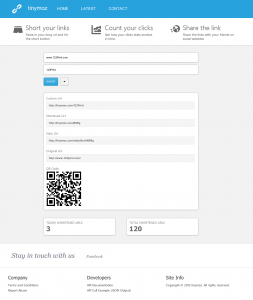 Tinymoz.com
Tinymoz.com
Cost: Free
URL: http://tinymoz.com/
Requires Account: No, you don’t have to sign in, and you don’t have to do a captcha.
Available in Browser’s Tool Bar: No such luck.
Customizable URL: Yes, you can add your own word at the same time as you request shortening your URL.
Default Size: 25 characters. Tinymoz links are slightly longer than bit.ly and goo.gl
QR Code: Yes, automatically.
Tracking/Analytics: Yes, but you have to store the stats URL to find it again. It tracks referrer, browser and platform and visits.
Apps: No.
Unique Feature: That you can get analytics even though you don’t have to log in.
Do you currently use a URL shortener? Why or why not? If yes, which one is your favorite. We’re big fans of bit.ly. Share your URL shortener thoughts and experiences on the 123Print Facebook page, on Twitter or in the comments below.

There is no doubt that shorten URLs are very effective in online business but there is more need to make these shorten URLs easy to read and understandable. In this scenario your shared points are very important and effective to understand the technicalities of shorten URLs.
Good point, Kim. If you choose a URL shortener that allows you to customize the URL, then you can make it easy to understand and remember. This translates into making it easier to type into the browser address bar as well.
Very interesting!
What’s up, just wanted to say, I liked this article.
It was inspiring. Keep on posting!