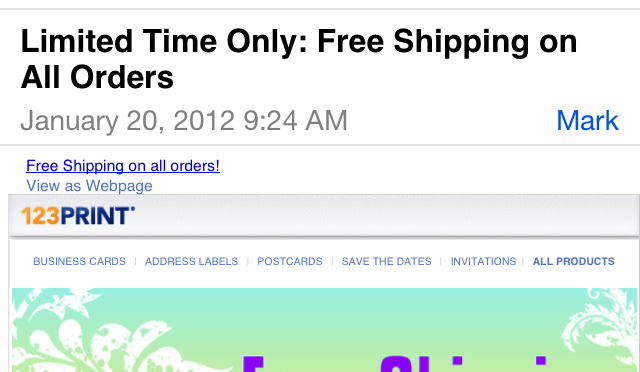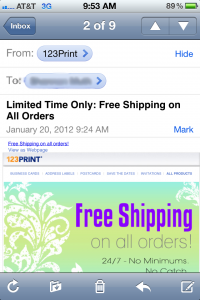 Maybe we’re jumping the gun here a little bit by assuming you’re already marketing to your customers via email, but that’s okay. We’ll be sure to double back and present tips and tricks (do’s and don’ts) regarding general email marketing messages at a later date. Right now, we want to focus on a growing hot topic – email marketing and the mobile phone.
Maybe we’re jumping the gun here a little bit by assuming you’re already marketing to your customers via email, but that’s okay. We’ll be sure to double back and present tips and tricks (do’s and don’ts) regarding general email marketing messages at a later date. Right now, we want to focus on a growing hot topic – email marketing and the mobile phone.
Odds are you have a smart phone, or you’re thinking about upgrading your flip phone to a smart phone. iPhones, Androids and Windows Mobile Phones are everywhere now. You can’t walk down the street without seeing someone utterly engaged in something on their phone, whether it be a text message, posting something on their Facebook, or checking their email. Keep this in mind when you’re designing your next email message.
Here at 123Print, regardless of whether or not we’re designing an email for business cards, wedding invitations, or a general offer we want to let our customers know about, we always have mobile phones in mind. Try to keep the following in mind when working with your designers, or designing an email yourself:
1.) Use ALT tags. We cannot stress this enough. ALT tags are essential. So what is an ALT tag? ALT tags are used in HTML and XHTML as alternative text that will appear if an element or image for whatever reason doesn’t load. Let’s look at an example of one of 123Print’s emails, where the recipient turned off images to increase download time:

As you can see, there are no images present but the customer still knows exactly what is being presented. Business Cards and Save the Dates. Now imagine if the ALT text wasn’t present, you’d have huge empty white boxes and the customer would be left wondering what on earth it is you’re trying to tell them.
2.) Be aware of your pre-header text and its placement. According to Mass Transmit, “on most mobile devices the pre-header or opening email text will display below the subject line.”

The pre-header text is one of the very first things you’ll see, so make sure it’s short and an enticing call-to-action. 123Print’s email marketing manager also wants to stress that when designing and laying out your email, make sure the pre-header text is positioned on the left hand side of the email so it’s one of the very first things that get seen:
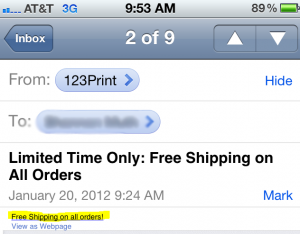
3. Short subject lines. The general rule of thumb for a subject line is 56 characters or less, but what about in mobile? On my iPhone I generally see less than 30 characters for a subject line, aka less than six words. If five or six words are all you have to work with, you need to make sure your subject line is appealing to the reader. Make sure it’s something that captures their attention.
4.) TEST TEST TEST! Whether you’re optimizing for mobile phones or not, testing is essential to a successful email campaign. With so many different mobile operating systems, it’s a challenge to get a single email optimized for all of them. Short subject lines, ALT tags and optimized pre-header text are simple ways to be successful on all platforms. Beyond that, at the very least you should look at each of your email marketing messages on the different mobile devices before launching the campaign to your customers.
The reality of it is that your customers are forcing you to simplify your email marketing messages. They want the information quick and they want it to the point. Remember, while technology on mobile phones is all sorts of awesome, it’s not perfect. Connection issues cause websites and images not to load, which leads to the consumer giving up quicker than if they were on their computer. Put all of the information your customer needs right in front of them. Save them time and frustration!